top of page

5 Ideas
in
5 Days
Day 1 - iPad multitasking
Thesis: "you can do almost anything with an iPad, except understand its windowing metaphors" - Nilay Patel, The Verge
Objective: redesign the multitasking experience on iPad, focus on affordability and simplicity, combine familiarity of macOS with touchability of iPadOS
Outcome: new multitasking interface dominated by subtle resize handle, which enables freeform windows sizing, option to stack windows onto each other as on desktop, added new feature - pinned workflows.

See more, do better.
Resize app windows freely, drag them to wherever you want, or stack them on top of each other. New contextual menu lets you close them all at once, minimize them into the dock, or create a pinned workspace - so you can open your favorite app combination in one click.


Free resizing
Choose how big the window will be freely

Quick controls
Close all windows
Minimize all apps into dock
Create pinned workflow

Pin workflow
Create stacks of apps that you like to use together
Day 2 - Environment
Thesis: people are not good at understanding environmental issues mainly because of their slow pace and our inability to see them.
Objective: find ways how to raise awareness about climate change by implementing relevant facts or graphic images into apps we use daily.
Outcome: information about CO2 levels in the atmosphere and drought level are now shown in the Weather app, complementing the Air Quality Index info, featured Photos are showing more nature-related pictures, new "Climate Time Travel" feature added to Maps showing the most profound long-term effects of climate change.


One of the main causes of changing climate is the concentration of CO2 in the atmosphere, which is rising sharply over the last few decades. See the current levels in the Weather app and compare them to last year, 10 years ago or the safe value of 350ppm. Remember the good times spent in nature with more suggested Photos containing greenery or landscapes.
Little pieces
of the big picture.
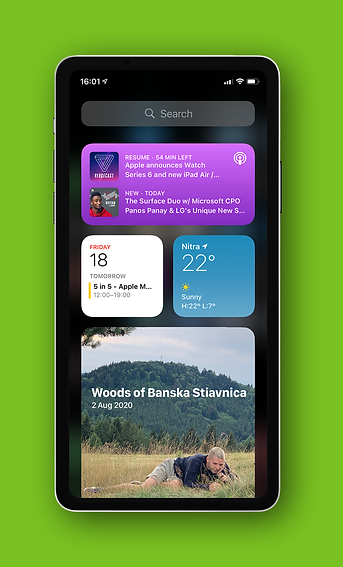
The not-so-bright future.
With the new Climate Time Travel mode in the Maps, you can see the projection of how the Earth's surface might change if we continue unsustainable practices. Check out which parts of the globe will melt, become dry and inhospitable, or vanish under the rising seas.
Day 3 - AR
Thesis: AR glasses are behind a corner so I wanted to take a look at how user might benefit from seeing more than meets the eye
Objective: think about compelling use cases for a yet unreleased glasses that blend the physical and digital worlds.
Outcome: new spatial awareness use cases, such as creating digital layers onto physical objects in form of widgets attached to specific places (i.e. AR workspace setup), and a handful of useful applications for AR experience based on glasses' function "see more, see better"

Envisioning the unseen.
Compelling use cases for AR glasses should reflect their purpose - to see more, or see better. These are a few scenarios where I think it is handy to blend physical and digital worlds - like setting up widgets in your AR workspace that are only visible to you when you want to focus on work and are gone when you take your glasses off. When traveling, you might wanna look up places around you to get a lunch, or get unobtrusive navigation to a place recommended by friends. If the menu is in Italian only, you can read it easily through your glasses. And finally, stargazing with AR is a thing I’m really looking forward to.
Day 4 - Music Connect
Thesis: music recommendations from people with similar taste are always better than algorithmic suggestions
Objective: design new Apple Music feature focused on exploring what people around listen to, enable connection based on taste in music
Outcome: new "Connect" tab in Apple Music interface that lets you see and hear what people nearby like in music, then follow or share music with them. "Tune In" feature lets you listen to their playlist in real time, "Musical Touch" is a fun and creative way to compose and share a melody
Explore. Connect. Tune in.
See what people around you are listening to. The bigger their presence on your explore feed, the bigger the match in your musical preferences. Tap to see their profile, where you can find out what they are listening to now, follow them, start a conversation, or tune in to start playing their playlist in real time.
Send tunes
And to add a little joy to the exchange, the redesigned digital touch can be used as a way to let them guess the song, or create a little beat just for them, with the simple interface accessible to musical amateurs like me, or someone that knows what they are doing.


Explore
See what the people around you are listening to, connect and share

Tune In
Find a musical match and connect with them through the headphones

Send tunes
Create and send them a tune you just made or let them guess the song

Day 5 - Education
Thesis: Education should be a priority as big as health when designing technology to make world a better place.
Objective: the best place for new technology is classroom
Outcome: a concept of a classroom where AR and existing devices interplay to deliver a better and more immersive educational process. Kids can use their existing platforms such as iPhones or iPads to look up information about certain subject and share their knowledge on a digital blackboard where they can interact with each other's knowledge.

Better learning
for a better world.
Imagine classrooms where you can see rich, moving visualization of Solar System, or molecules in 3D instead of a written formula. Imagine a class where kids can use their devices to share the knowledge on interactive blackboard, with interface as simple as swiping the text away towards the wall. Imagine the world where learning is so much fun the generation after us will be that much better at understanding that we might learn from them.
bottom of page





